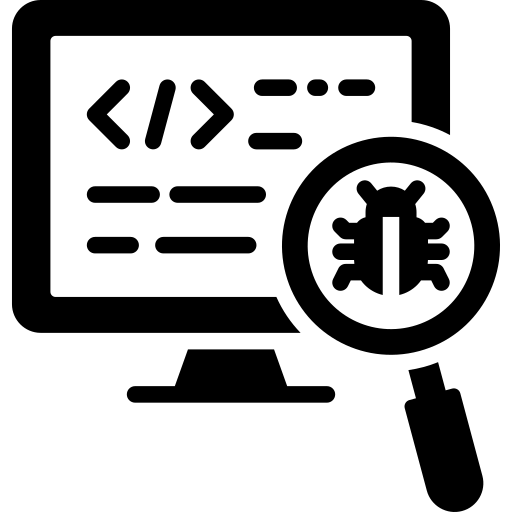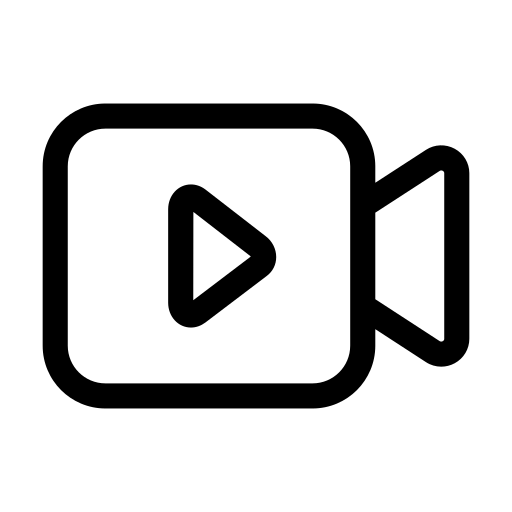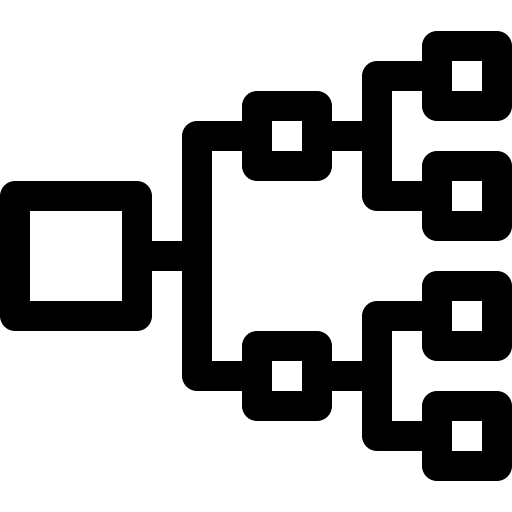Guide
Software Architecture Documentation: Tutorial & Best Practices
Table of Contents
Software architecture documentation is critical for modern development teams because it provides a blueprint for the entire software development process. Clear and comprehensive documentation enables effective communication among stakeholders, including developers, designers, testers, and project managers, ensuring everyone understands the system's structure, components, and interactions. It facilitates better decision-making by providing insights into design choices, trade-offs, and constraints, thus minimizing the risk of misunderstandings, errors, and rework. Moreover, architecture documentation is a reference for future maintenance, enhancements, and scalability, allowing teams to maintain system integrity and coherence over time.
Ultimately, investing in robust software architecture documentation promotes efficiency, collaboration, and the successful delivery of high-quality software products. This article will cover the key concepts and challenges of creating and maintaining quality software architecture documentation.
Summary of key software architecture documentation concepts
The table below summarizes the essential software architecture documentation concepts this article will explore.
| Key concept | Description |
|---|---|
| Why is software architecture documentation important? | To create and maintain quality software, capturing and communicating architecture is critical. |
| The impact of neglecting software architecture documentation | Failing to incorporate good documentation practices into a project’s workflow can increase technical debt and lead to negative and costly effects on project outcomes. |
| Different types of diagrams for reflecting software architecture | Architecture, sequence, and network diagrams document and provide visual references for different system perspectives. |
| The case for other forms of documentation | Effective documentation combines architecture diagrams with live and executable tools that expose real system behavior and evolution. |
| Documentation as a source of truth | Centralizing system information as an aggregation of linked resources creates a single source of truth for reference across the development team. |
| Understanding stakeholders’ documentation needs | By using decomposition and custom views, you can create documentation that is relevant and accessible to various stakeholders. |
| Integrating software architecture documentation into the agile lifecycle | Creating and maintaining documentation is critical and should be incorporated into all facets of the agile process. |
Why is software architecture documentation important?
Investing in comprehensive software architecture documentation is essential for fostering collaboration, mitigating risks, and ensuring the long-term success of software projects. Documentation serves as a blueprint for the development team, providing a clear roadmap of the system's structure, components, and interactions. It helps developers understand the high-level system design, easing collaboration between teams and contributing to better consistency throughout the project lifecycle.
Software architecture documentation is also one of the most important developer onboarding documents because it enables new team members to understand the system's architecture and contribute sooner and more effectively. Without proper documentation, developers may overlook the software's intricacies, which leads to inefficiencies, errors, and development delays.
Moreover, software architecture documentation plays a vital role in communication with stakeholders. Documenting architectural decisions, rationale, and trade-offs helps bridge the gap between technical and non-technical stakeholders, enabling better decision-making. Clear documentation also facilitates discussions about system requirements, constraints, and potential risks, ensuring that everyone involved understands the project's goals and constraints.
Finally, effective documentation is a reference for future enhancements, troubleshooting, and maintenance activities, empowering teams to evolve the software efficiently.
The impact of neglecting software architecture documentation
Neglecting software architecture documentation can significantly negatively impact a project, including development, collaboration, maintenance, and the product's overall success.
Below are six common results of neglecting software architecture documentation.
- Misalignment and miscommunication: Without clear and up-to-date documentation, developers may interpret the system's architecture differently, leading to inconsistencies, conflicts, and misunderstandings in implementing features and functionalities.
- Increased technical debt: Neglecting architecture documentation often leads to shortcuts, workarounds, and ad-hoc solutions to address immediate needs. These suboptimal solutions can cause unresolved design and implementation issues that hinder future development efforts and increase the cost of maintenance and refactoring.
- Reduced maintainability and scalability: Inadequate documentation makes it more challenging to understand the system's design, dependencies, and interactions. As a result, developers often face difficulties maintaining and scaling poorly documented systems.
- Difficulty in onboarding and knowledge transfer: Lack of documentation makes it challenging to onboard new team members and transfer knowledge within the team. New developers may need help understanding the system's architecture and design decisions, resulting in longer ramp-up times and decreased productivity. Moreover, knowledge gaps may emerge when experienced team members leave the project or organization, leading to a loss of institutional knowledge and expertise.
- Risk of system failure and security vulnerabilities: Inadequate documentation increases the risk of system failure and security vulnerabilities. Without a clear understanding of the system's architecture and dependencies, developers may inadvertently introduce errors, bugs, or security flaws during development or maintenance activities, jeopardizing the software product's integrity, reliability, and security.
- Compliance and audit challenges: Neglecting architecture documentation can make meeting regulatory requirements, industry standards, and compliance obligations challenging. Auditors and regulatory bodies may require documentation to demonstrate adherence to established guidelines and practices, and the absence of such documentation can lead to compliance issues and regulatory penalties.
Teams must prioritize creating and maintaining architecture documentation to mitigate these risks and ensure the long-term success of their software projects. In the sections that follow, we explore different methods and best practices for doing so.
Different types of diagrams for reflecting software architecture
By utilizing different types of diagrams, software architects can effectively communicate the various aspects of the system's architecture to stakeholders, developers, and other project team members, facilitating better understanding, collaboration, and decision-making throughout the software development lifecycle.
The following sections will review three of the most important categories of system architecture diagrams.
System architecture diagrams
System architecture diagrams provide an overview of the system's architecture and key components. They visualize the relationships between these elements at a high level, allowing stakeholders to gain an understanding of the overall structure and design of the system.

Example system architecture diagram
In the example above, each service or component is represented as a separate entity. The diagram does not reveal implementation details but rather presents the design of the system as a whole. This level of abstraction serves as a helpful starting point for developers new to the system or for other stakeholders who wish to gain a high-level view of the system’s key components, interfaces, and third-party services.
Full-stack session recording
Learn moreSequence Diagrams
Sequence diagrams depict interactions between objects or components within a system over time. They illustrate the sequence of messages exchanged between these entities, which are typically sent to accomplish a specific task or scenario. Sequence diagrams are valuable tools for understanding the dynamic behavior of a system, particularly during runtime.
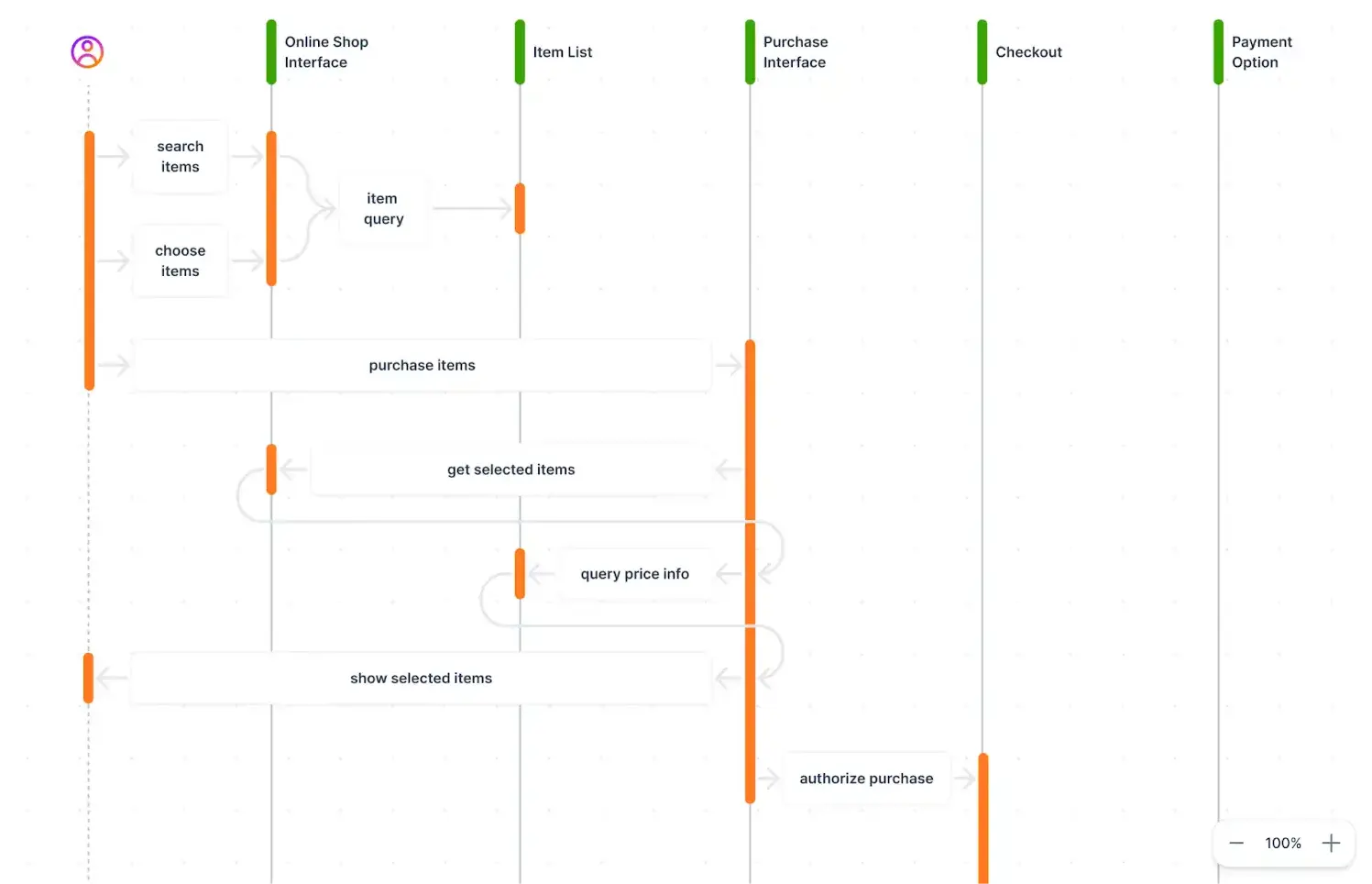
Example sequence diagram for an e-commerce website
In a sequence diagram, vertical lines–or lifelines–represent the objects or components involved in the interaction. Horizontal arrows between lifelines indicate messages being passed between them, with the sequence of messages reflecting the execution order. Depending on the timing and nature of the interaction, messages can be synchronous, asynchronous, or recursive.
Sequence diagrams help stakeholders and developers visualize the control and data flow when executing a particular scenario or use case. They provide insights into how objects collaborate to achieve a desired outcome, highlighting dependencies, interactions, and potential bottlenecks within the system.
Additionally, sequence diagrams are effective communication tools, enabling teams to discuss and refine the system's design, identify possible issues early in development, and ensure alignment between requirements and implementation. Overall, sequence diagrams play a crucial role in understanding and documenting the dynamic aspects of software architecture, facilitating effective design, implementation, and testing of complex systems.
Network Diagrams
Network diagrams are essential to software architecture development, particularly in distributed systems or applications with networked components. These diagrams visually represent the relationships and connections between various system elements, including servers, clients, databases, APIs, and other network devices.

In a network diagram, nodes represent different network entities, while edges or lines depict their connections or communication paths. This visualization helps architects and developers understand the network's topology, including its physical layout, communication protocols, and data flow patterns. Network diagrams in software architecture development serve several key purposes:
Interact with full-stack session recordings to appreciate how they can help with debugging
EXPLORE THE SANDBOX(NO FORMS)
- Visualization of network topology: Network diagrams provide a clear, graphical representation of the physical and logical layout of the network infrastructure, including servers, routers, switches, and other devices. This visualization helps stakeholders understand how different components are interconnected and how data flows through the system.
- Identification of network components: Network diagrams help identify the various network components, such as servers, databases, firewalls, and load balancers, and their respective roles in the architecture. This understanding is crucial for ensuring that the network infrastructure can support the requirements of the software application.
- Analysis of network performance: Network diagrams facilitate the analysis of network performance and scalability by visually depicting the network architecture and data flow paths. Architects can identify potential bottlenecks, single points of failure, and areas for optimization to improve the system's overall performance and reliability.
- Communication and collaboration: Network diagrams are effective communication tools. They allow architects, developers, and other stakeholders to discuss and refine the network architecture. They provide a common visual language for discussing network-related concepts and decisions, fostering collaboration and alignment across the project team.
In general, network diagrams help ensure that the network architecture effectively supports the requirements of the software application and contributes to the project's overall success.
The case for other forms of documentation
Diagrams are an effective way to visualize high-level structures, but they only go so far. To truly understand a system, developers need insight into how services behave in production, how data flows between components, and how the system evolves over time. Here are a few forms of documentation that can provide this deeper understanding.
Live system dashboards
Modern systems evolve constantly, and architecture documentation should evolve with them. A common problem in distributed systems is that services move, dependencies shift, and new components appear, meaning that developers’ understanding of the live system doesn’t always match what is actually running.
Access to a live, continuously updated list of components, APIs, dependencies, and environments can help developers quickly see what’s deployed, how services interact, and where potential bottlenecks or failures might occur. Look for dashboard solutions that integrate directly with observability platforms so that metrics, logs, and alerts are tied directly to the running system. This way, developers can see both structure and real-time behavior without switching tools.
Interactive, executable docs
Architecture knowledge often spans multiple domains: design rationale, configuration details, test cases, and API interactions. Many teams utilize a combination of tools (wikis, diagramming/drawing tools, code repositories, API clients, etc.) to capture this information. However, using a single tool that brings these artifacts together allows teams to explore architectural patterns, run example API calls, test integrations, and explore runtime metrics more easily. Look for tools that blend text, executable code, and live execution flows in a single workspace
Using such a tool, engineers can use parameterized API calls to make a request to a configuration service:
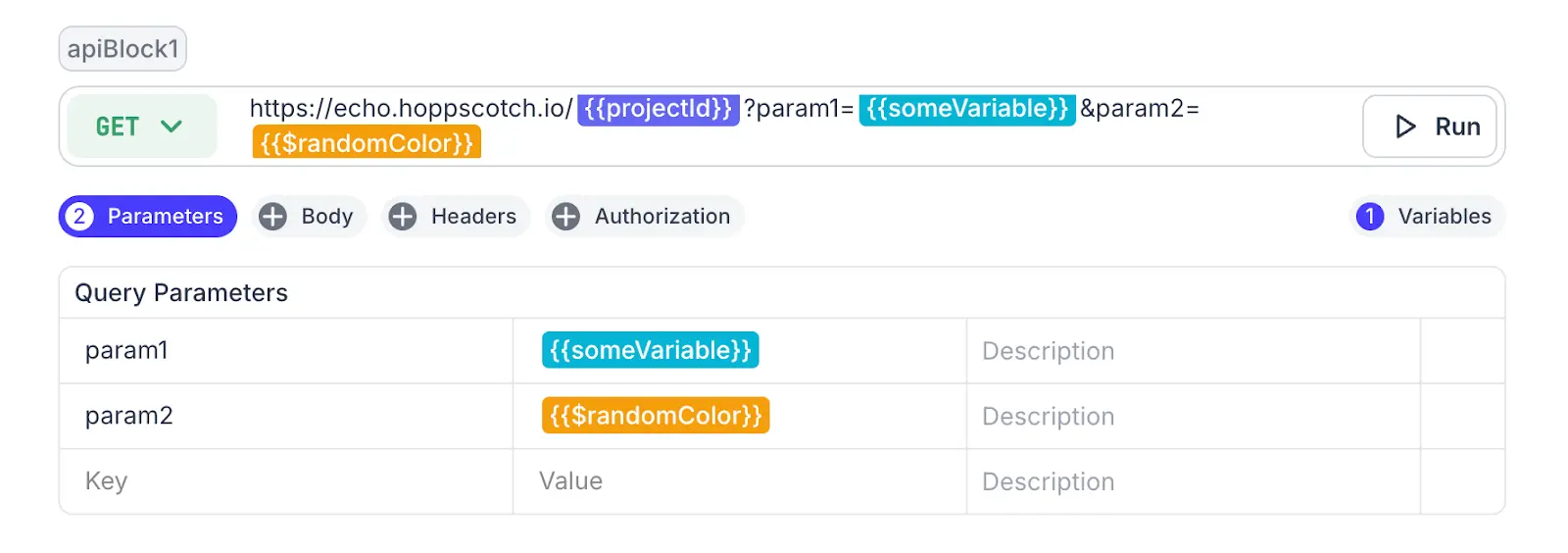
Then execute code blocks to parse the response and extract key pieces of data:
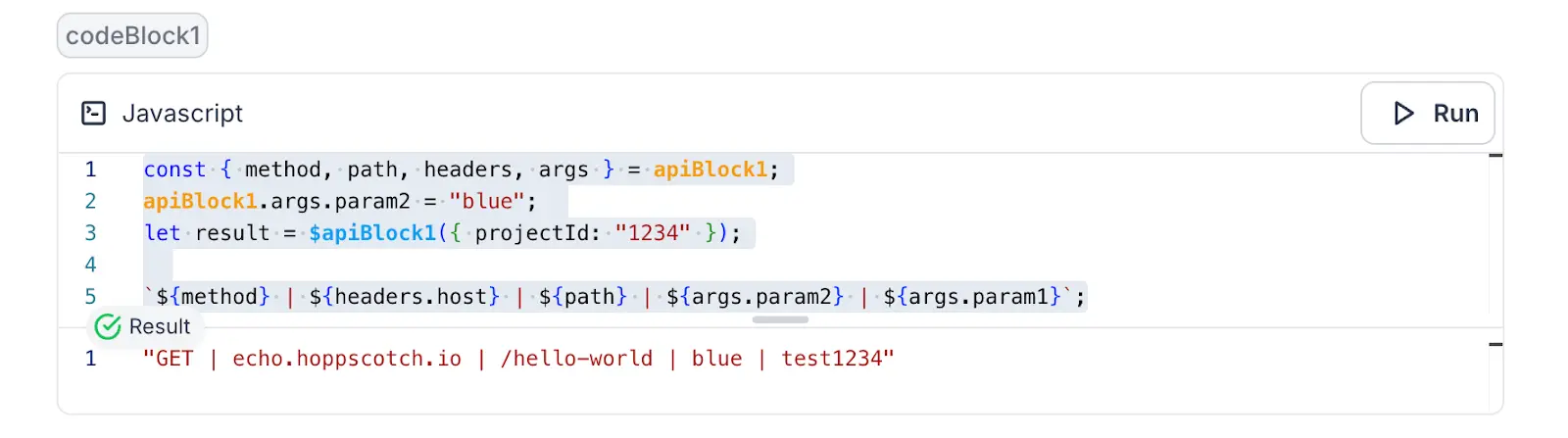
This workflow helps developers more easily walk through service integrations, inspect the inputs and outputs at each stage, and annotate why certain decisions were made. Over time, the notebook becomes a living record of both design intent and observed behavior.
Full stack session recordings
As we saw in the previous section, documentation is more useful when it reflects how the system behaves in real-world conditions. An even more direct way to do this is to capture recordings of actual user behavior. UX-centric recording tools can provide valuable insights into patterns of user behavior, but developers need deeper information across the full stack, including frontend screens, API calls, background jobs, and service communications.
Full stack session recordings provide a highly representative view of production systems because they capture correlated frontend and backend data in the diverse and unpredictable scenarios of real-world usage. They help developers visualize how data moves through the system, how requests propagate across services, and where failures or latency originate. This level of visibility is useful across a wide array of use cases, particularly in debugging, performance tuning, new feature development, and onboarding new team members.
In short, live dashboards, interactive notebooks, and full stack session recordings complement traditional diagrams by making architecture observable, testable, and grounded in reality. For a tool that combines all of these features in a single workspace, check out Multiplayer.
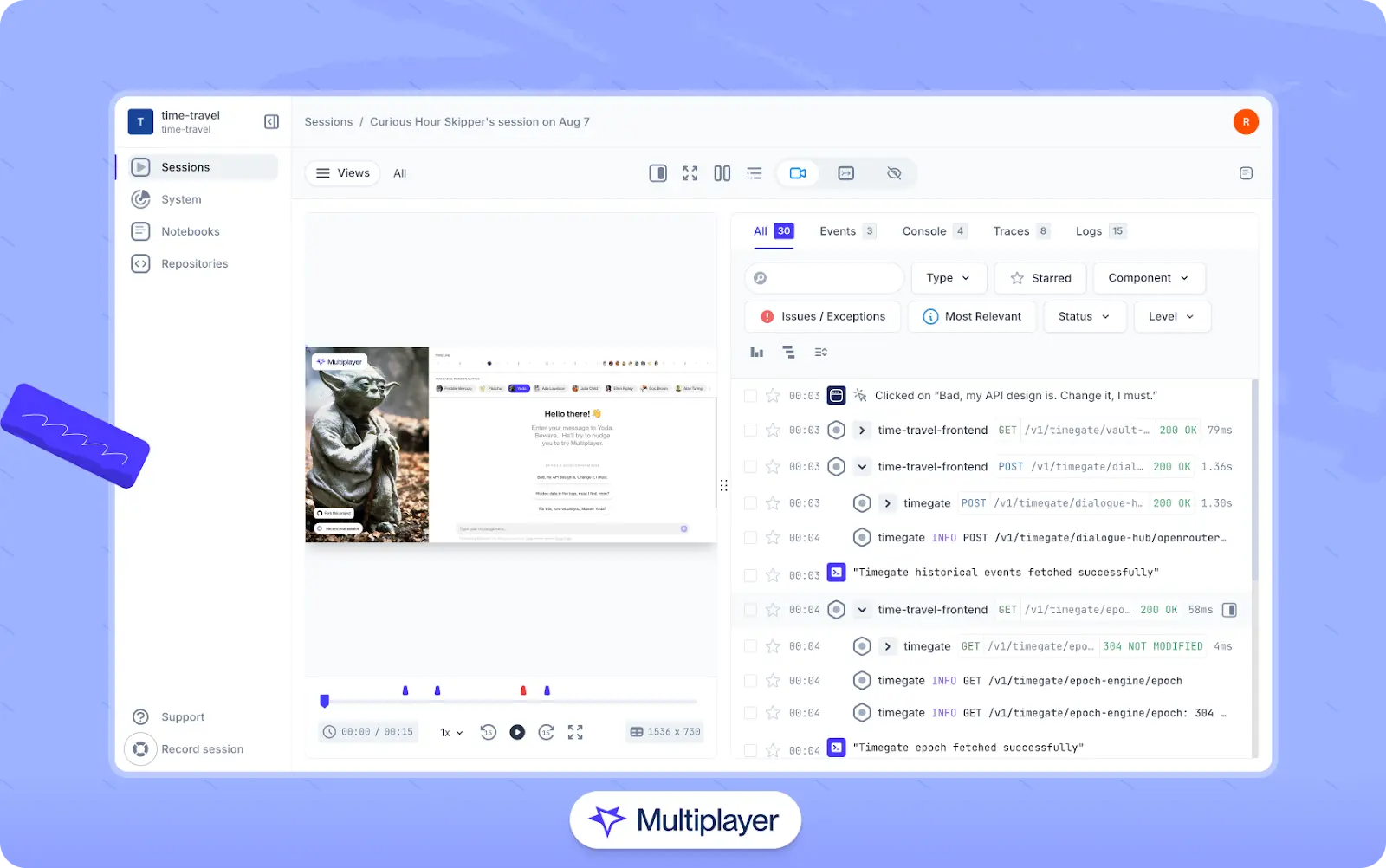
Multiplayer full stack session recordings
Understanding stakeholders’ documentation needs
Understanding stakeholders' documentation needs is essential for effectively communicating with and meeting the requirements of all parties involved in a software project.
The process begins by identifying key stakeholders, including the immediate project team, end-users, customers, executives, regulatory bodies, and others affected by the project. Once they have been identified, conduct a thorough analysis to understand each stakeholder's role, responsibilities, interests, and information needs. Consider their technical expertise level, specific concerns or priorities, and how they interact with the software. This often means engaging directly with stakeholders to gather their documentation requirements. If needed, conduct interviews, surveys, workshops, or focus groups to solicit feedback and input on the type, format, and level of detail they require in the documentation. Pay attention to any regulatory or compliance requirements.
One click. Full-stack visibility. All the data you need correlated in one session
RECORD A SESSION FOR FREENext, prioritize documentation needs based on importance and urgency. Some stakeholders may require detailed technical documentation, while others benefit more from user-friendly guides or executive summaries.
Align your documentation strategy with the project goals and objectives, and create the necessary artifacts. This may involve creating different types of documentation, such as user manuals, technical specifications, training materials, or compliance documents. Customize the content, format, and level of detail to match each stakeholder's preferences and requirements.
Finally, establish clear communication channels for sharing and discussing documentation with stakeholders. Provide opportunities for stakeholders to review and provide feedback on documentation drafts and be responsive to their input and suggestions. This allows stakeholders to engage directly with the development process from the early planning stages, and it also facilitates continuous iteration and improvement of the project structure and documentation itself, ensuring the documentation remains accurate, relevant, and valuable throughout the software development lifecycle.
Integrating software architecture documentation into the agile lifecycle
Integrating software architecture documentation into the agile lifecycle is crucial for maintaining alignment between the evolving architecture and the development process. Here is how you can seamlessly incorporate architecture documentation into each phase of the agile lifecycle:
| Development phase | Goal | Methods |
|---|---|---|
| Initial planning and sprint 0 | Establish high-level architectural understanding and design foundation. | Document your system architecture using tools like Multiplayer’s system dashboard to automate discovery. Conduct system design reviews with the team to explore trade-offs and validate key decisions and technology choices |
| Sprint planning | Align upcoming work with the system’s architecture. | Collaborate with developers to identify tasks that might impact architecture. Document architectural decisions, guidelines, and constraints informed by your system's current state. |
| Sprint execution | Keep architecture documentation aligned with the evolving codebase. | Continuously update documentation to reflect changes in design, components, and interfaces. Use Multiplayer to automatically detect and document architectural changes in the codebase. Conduct ongoing system design reviews to ensure alignment between implementation and intended architecture. |
| Sprint review | Validate architecture against the implemented system. | Review documentation to ensure it accurately reflects completed features. Gather team feedback on architecture clarity and identify opportunities for refinement. |
| Sprint retrospective | Improve architecture-related processes and documentation workflows. | Reflect on successes and challenges related to architectural decisions and documentation. Adjust processes, tools, or methodologies based on lessons learned. |
| Ongoing maintenance and refinement | Ensure documentation stays current and actionable over time. | Continuously synchronize architecture documentation with the live system. Multiplayer can be used to detect drift between code and documentation and highlight areas that need attention. Maintain structured design review practices to ensure high-quality documentation throughout the system’s lifecycle. |
It is important to note that informed architecture decisions rely on a comprehensive understanding of the system’s existing architecture and its current state. To this end, storing information like architecture decisions, trade offs, dependencies, and functional and nonfunctional requirements in a centralized, accessible location facilitates better decision-making and allows more stakeholders to contribute to upfront system design processes.
Stop coaxing your copilot. Feed it correlated session data that’s enriched and AI-ready.
START FOR FREEBy following the practices above and integrating architecture documentation into the agile lifecycle, teams can balance agility and architectural rigor, ensuring that the system's design remains well-documented, adaptable, and aligned with the project's goals and requirements.
Conclusion
Software architecture documentation is an indispensable asset in the development journey, acting as the blueprint for the entire software development process. By providing clear and comprehensive documentation, teams facilitate effective stakeholder communication, ensuring everyone grasps the system's structure, components, and interactions. This transparency enables better decision-making, minimizes the risk of misunderstandings, errors, and rework, and lays a solid foundation for collaboration and innovation.
Furthermore, architecture documentation is a reference point for future maintenance, enhancements, and scalability endeavors, allowing teams to sustain the system's integrity and coherence over time. Investing in robust software architecture documentation promotes efficiency and collaboration and paves the way for the successful delivery of high-quality software products. By understanding the stakeholders' needs, integrating documentation into the agile lifecycle, and leveraging modern tools to help maintain thorough and up-to-date documentation, teams can harness the power of architecture documentation to drive project success.