Release Notes | 16 April 2025
📌 If you have any questions shoot us an email or join us on Discord! 💜
We’ve been hard at work improving Multiplayer to make visualizing distributed systems better.
🌟 Help us spread the word about Multiplayer by sharing these updates on Bluesky, Threads, or X. 🌟
New Features
Auto-Generate Architecture Diagrams
You can now automatically populate your system architecture diagram using data we auto-detect.
Whether you're creating a new architecture diagram or enhancing an existing one, auto-docs gives you a fast, flexible way to visualize your system - including components and dependencies pulled directly from your telemetry data.
To get started:
- Open your project.
- In the left menu, click System and configure the dashboard (if you haven't already).
- Open "Show System Map"
Clicking auto-docs opens a side panel with two sections:
(1) Top controls
-
Show Auto-Docs (toggle): Show or hide all auto-detected components and dependencies in the platform diagram.
-
Auto-select Dependents (toggle): When enabled, selecting a component will automatically select its connected dependencies and components.
(2) Auto-detected components and dependencies list
The complete list of all components and dependencies detected by Auto-Documentation (across all Platforms within your project) is split in two respective tabs.
In this section you can:
-
Apply All: Add all detected components and dependencies to your platform at once.
-
Apply Selectively: Manually review and apply (or ignore) individual components and dependencies.
Merge Duplicate Components in the System Dashboard
Multiplayer detects all components in your system based on name. If your project uses specific naming conventions (e.g. environment-specific naming such as api-service-production and api-service-staging) this can result in duplicate entries that clutter your System Dashboard.
You can now merge these components into a single, canonical component and automatically assign the original names as aliases.
For example:
- Merge
api-service-productionandapi-service-stagingintoapi-service - The result is one clean component (
api-service) with the original names preserved as aliases
How to use it:
- Go to System Dashboard → Components tab
- Select the components you want to merge
- Click Merge
- In the merge window, name your canonical component—aliases will be applied automatically
- Click Confirm Merge to apply changes
Improvements
We’ve made several UX enhancements to improve navigation, tagging, and usability across Multiplayer. Here’s what’s new:
- Compact Side Panel UI Enhancements: We’ve removed unnecessary top padding in all side panels and moved the undo/redo buttons next to the close button—resulting in a cleaner, more compact interface.
- Transactional Renaming via Modals: Renaming entities like components, platforms, APIs, notebooks, and environments now happens in a modal, rather than inline. When renaming Components, the old name is automatically added as an alias, preserving historical context and traceability.
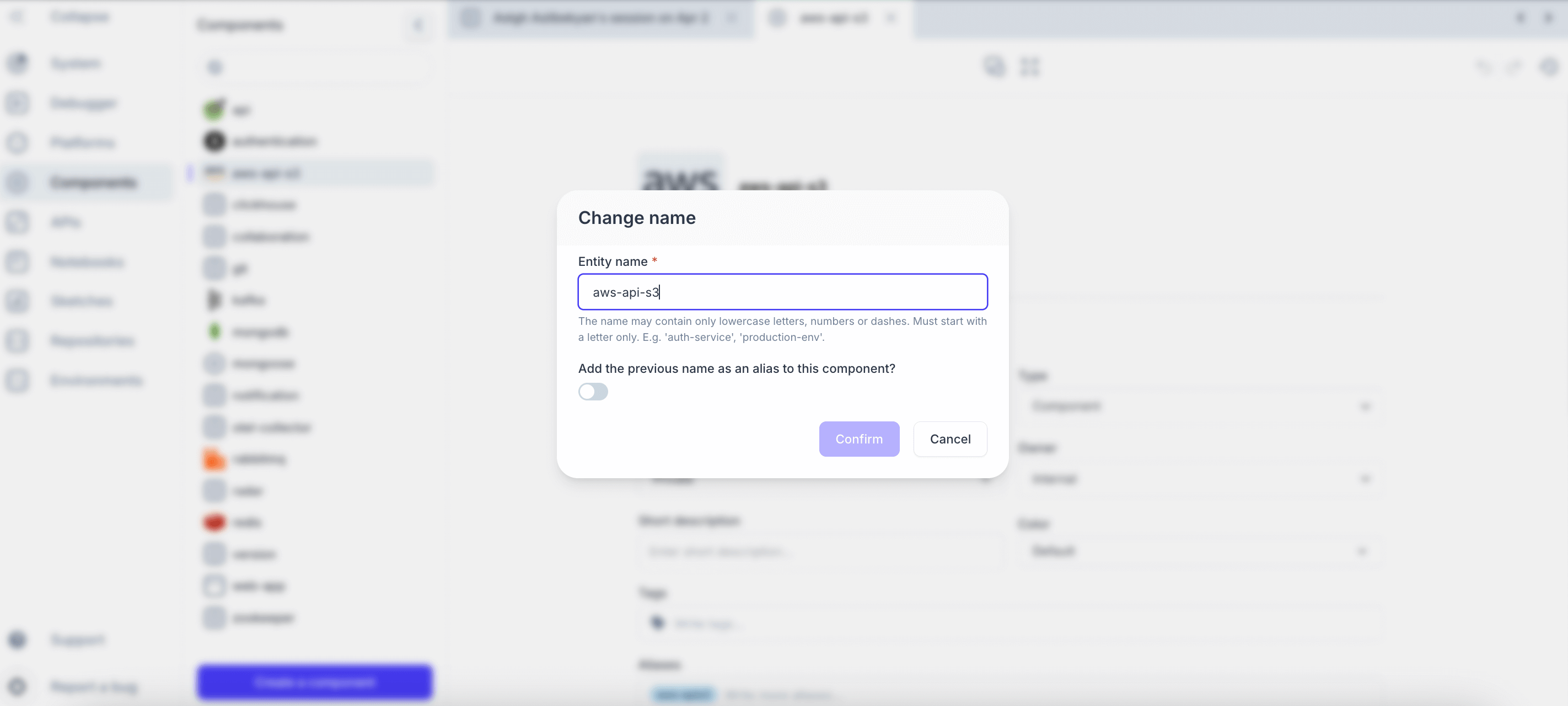
Bug Fixes
- Resolved quota error in full-stack session recordings: Fixed a crash that occurred when expanding traces in session recordings due to a local storage overflow.
- Prevented duplicate tag creation: You can no longer create multiple tags with the same name for a single entity, ensuring cleaner and more consistent tagging across the platform.
📌 If you’re interested in a particular feature send us a note - this will help us prioritize what you need the most!