Multiplayer VS Code Extension
The Multiplayer VS Code extension brings full stack session recordings directly into your IDE, so you have all the context you need to fix bugs, build features, and supercharge your AI assistants.
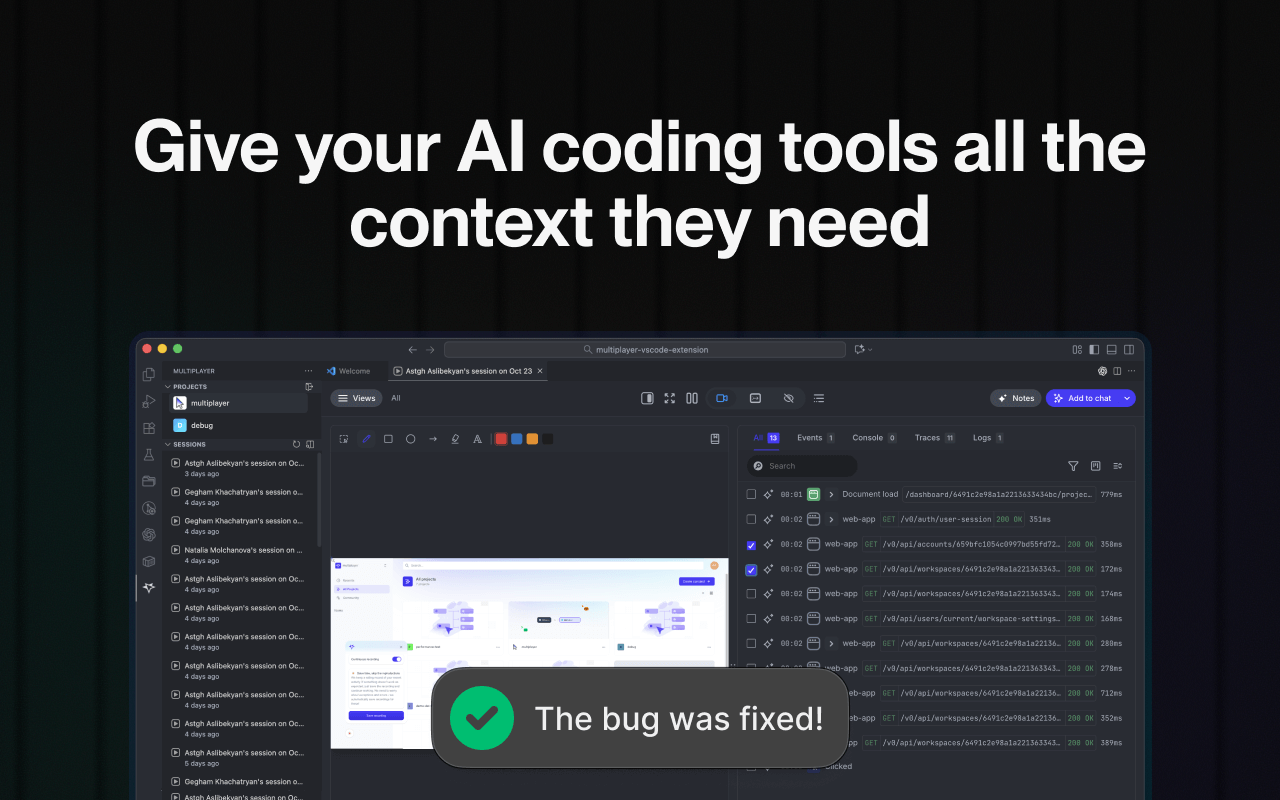
Getting started
You can download and try our VS code extension from these marketplaces:
- Visual Studio Marketplace: multiplayer-vscode-extension
- Open VSX registry: multiplayer-vscode-extension
Next steps
👀 If this is the first time you’ve heard about us, you may want to see full stack session recordings in action. You can do that in our free sandbox: sandbox.multiplayer.app
🚀 If you’re ready to trial Multiplayer with your own app, you can follow the Multiplayer configuration steps. You can start a free plan at any time: go.multiplayer.app
📌 If you have any questions shoot us an email or join us on Discord! 💜