Datadog vs. Multiplayer for
technical issues and bugs
Stop wasting hours grepping through log files for a single bug. With Multiplayer you go from bug-to-fix immediately.

How is Multiplayer different?
Built for bug-to-fix collaboration
Most tools optimize for one team at a time creating debugging workflows that involve slow, painful serial hand-offs. Multiplayer is built to enable cross-team collaboration and give context to devs, answers to support and fixes to end-users.
- Datadog is built for DevOps teams to monitor performance, and identify trends and bottlenecks like "What's slow across our app?".
When a customer reports a specific issue, Datadog provides aggregated metrics and partial visibility. Teams still spend hours sifting through logs or working in separate tools, manually correlating data and handing off context. It's built for observability at scale, not cross-team collaboration on highly complex technical bugs. - Multiplayer enables parallel collaboration on technical issues, from day one.
Full-stack session recordings give every team complete context from the start, correlating everything (user actions, frontend states, backend traces, logs, request/response content, and headers) in a single, shared, annotatable workspace.
With Multiplayer you can shorten your debugging workflows from days to hours.

Everything you need, for any support scenario, out of the box
Other tools make you stitch together partial solutions: Want full-stack visibility? Piece together three platforms. Need mobile support? Add another tool. Want flexibility for when and how you record? Too bad.
- Datadog is built for monitoring, not flexible support workflows. Session replays are a premium tier, add-on feature primarily designed for always-on recording, with limited control over when/what to capture. Customization for support workflows requires additional configuration and multiple tools (or they simply aren’t supported), and storage costs can balloon quickly.
- Multiplayer enables any support workflow. Plug and play with any existing ticketing system (e.g. Zendesk, Intercom, Jira). Multiple full stack recording modes give you control without overhead. Multiple installation methods work however your team works. Your team can work across multiple use cases: from actively resolving technical support tickets, to proactively identifying bugs before users do so they can be addressed and resolved instantly.
With Multiplayer, a single subscription powers many workflows out of the box.

Developer-friendly and AI-native
Multiplayer fits seamlessly into your existing workflows and tool stack.
- Datadog requires vendor lock-in and custom instrumentation to achieve full stack visibility. Even when you fully adopt Datadog's entire platform, critical data is missing—user feedback, request/response content and headers, team notes, etc.—forcing you to stitch multiple tools together. It's also SaaS-only: if you need self-hosting for regulatory, data residency, privacy, or control reasons, it's not an option.
- Multiplayer is full-stack, backend-agnostic by default. Full-stack session recordings capture everything out of the box, including critical data other tools miss, like request/response content and headers from deep within your system. It’s compatible with any observability platform, language, environment, architecture, and AI tool. You can also host in the cloud or self-host.
With Multiplayer you get end-to-end visibility from day one, with zero manual context-gathering or vendor lock-in.

Getting started with Multiplayer
is easy.
A simple, performant interface so you can start recording in minutes. It fits right into your code with SDKs for your favorite programming languages.
Get started with our client library
Install our Chrome Extension
Install our Visual Studio Code extension
You can install the Multiplayer Session Recorder using npm:
npm install @multiplayer-app/session-recorder-browserQuick start
import SessionRecorder from '@multiplayer-app/session-recorder-browser'
SessionRecorder.init({
application: 'my-web-app',
version: '1.0.0',
environment: 'production',
apiKey: 'MULTIPLAYER_API_KEY',
})More languages and CLI SDKs can be found in our documentation.
Datadog is built for monitoring
Multiplayer is built for debugging and support workflows
Core differences
| Datadog | Multiplayer | |
|---|---|---|
| PRIMARY USE CASE | Monitoring and performance at scale | Deep, collaborative investigation of technical support issues, bugs and escalations |
| USERS | DevOps and Developers | Customer Support, Developers, QAs, end-users and external partners |
| SESSION REPLAYS | Limited Add-on to RUM platform, always-on recording with limited versatility for different debugging workflows | Versatile by design and developer-friendly Multiple recording modes, install options, and supported use cases. Compatible with any observability platform, language, environment, architecture, AI tool and deployment |
| DATA PER SESSION | Limited Full stack requires backend instrumentation with Datadog. Critical information still requires manual customization or third-party integrations | Full stack data and complete context Including data like user feedback, request/response content and headers for components deep in your system, team annotations, etc. |
| TEAM COLLABORATION | Limited View and share session replays and dashboards | View, share, and annotate every aspect of a session recording |
| AI CAPABILITIES | Focused on interrogating system observability data Datadog’s MCP server doesn’t provide full-stack, correlated-per-session data to your AI tools | Sessions are AI-ready from frontend screens, to backend traces, to team annotations. The MCP server feeds complete, correlated and enriched context to your IDE or AI tool of choice |
Session recording features
| Feature | Datadog | Multiplayer |
|---|---|---|
| Installation method | ||
| Deployment | ||
| Web & mobile applications | ||
| Data per session | ||
| Recording modes | ||
| Auto-saved sessions for errors or exceptions | ||
| Session recording sharing | ||
| Session recording annotation | ||
| Notebooks for team collaboration | ||
| Masking sensitive user information | ||
| Session recording searchability | ||
| Dashboards | ||
| MCP server |
Session recording data
| Feature | Datadog | Multiplayer |
|---|---|---|
| User clicks + inputs | ||
| Page navigations + loads | ||
| Session metadata (device, runtime environment, browser, OS) | ||
| DOM events | ||
| Console messages | ||
| Network requests | ||
| HTML source code | ||
| Backend errors | ||
| Correlated distributed traces | ||
| User feedback | ||
| Request/response content | ||
| Headers | ||
| Service and dependency maps | ||
| Repositories |
Why use Multiplayer?

Understand unclear, hard-to-describe issues
Users often report confusing behavior or ask questions that require technical clarity. Sometimes the tickets themselves are ambiguous or incomplete. Multiplayer shows exactly what happened on the user's end, so support teams can answer quickly and confidently. No need to ask users for 'more info' or escalate unnecessarily.
Resolve complex technical issues or bugs dramatically faster
With full stack session recordings, Multiplayer lets you instantly see how bugs happened in a single timeline, automatically correlating data across all layers of your stack. It reduces guesswork, shortens investigation time, and saves hours from grepping through log files or jumping between dashboards and screens.
Eliminate costly, repetitive escalations
Multiplayer removes the back-and-forth that slows support and debugging workflows down. Support can review a user's full session, annotate it, and escalate with complete context, so engineering can diagnose issues without reconstructing missing data. Cut down on meeting loops, duplicate work, and miscommunication, and get users to a resolution faster.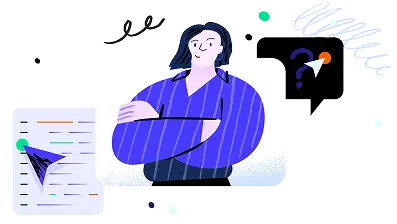
Book a call with us and
get up and running right away.
Schedule a call with our team to see all of our features and explore if Multiplayer is right for you.
Book a demoTalk to one of our experts and see Multiplayer in action.
Get 1 month free to test all our features and experience the full power of Multiplayer.
Check out our in-depth technical documentation.
Best practices on software architecture, system design, debugging, and observability.